This stage is just a warm-up and it shouldn’t be confusing, difficult, or require any sort of special insight or research. This is basically a test to make sure all your setup is OK. Good luck! 👋
Your challange is
- Add 2 files to the root of the repo:
alice.txtandbob.txt. - Commit your changes (should be only one commit!).
- Push your changes to the remote repo.
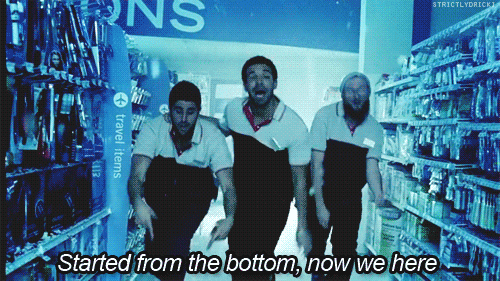
What do I do with the flag
Make sure you copy and save the flags somewhere!
You passed this stage of the CTF, so check out the next stage 👀
⚠ Note: Don’t worry if you see the following error message:
! [remote rejected] start-here -> start-here (pre-receive hook declined)
error: failed to push some refs to 'gamemaster@localhost:~/ctf-repo'
It’s on purpose. The important part is that you got the flag 🚩
🧩 Hints
Click on hints to reveal them.
How can I add files to the filesystem?
To create files you can use thetouch command.
How do I commit my changes?
Read aboutgit commit.
How do push my changes?
In this case, just runninggit push is enough.
ლ(¯ロ¯ლ) What if I f-ed it up
Good! That’s a good way to learn. You’ll need to figure out how to return things to their original state and start over :)ლ(ಠ_ಠ ლ) What if I f-ed it up, for real
First, return to the original commit from which you’ve started the challenge (git checkout origin/start-here).
Then, set the local start-here branch to the current HEAD (git branch -f start-here).
Now you can try to solve again.
What do I do with the flag? 🚩
The flag points you to the next branch you need to checkout!git checkout <the flag you've got>.